Martin Dobias
2014-08-22 11:02:13 UTC
Hi all
In recent weeks I have been busy with the second part of legend
refactoring. The main goals were:
- clean up the mess with legend - there are three different ways of
legend presentation/rendering: 1. in legend widget (now layer tree
view), 2. composer legend, 3. WMS legend
- make legend rendering independent from composer - so it can be used
elsewhere - in WMS or in GUI
- allow different strategies how legend for a layer is created - until
now the legend generation was hardcoded - this should allow things
like data-defined legend, labeling / diagrams in legend
- allow new types of legend items - for greater flexibility of item
appearance - e.g. show a gradient color ramp for raster layer
The code is in my repository:
https://github.com/wonder-sk/QGIS/compare/legend-refactoring-part2
To introduce the important new classes:
- QgsLegendRenderer - takes care of rendering of the legend - similar
to how QgsMapRenderer handles rendering of map
- QgsLegendSettings - contains user configuration of the legend
(fonts, colors, sizes, spacing) - similar to QgsMapSettings for map
- QgsMapLayerLegend - base class for legend implementations. For a
layer an implementation should return a list of legend nodes
- QgsLayerTreeModelLegendNode - base class for legend node
implementation. Provides data(), flags() methods used in the layer
tree model and provides draw() method for rendering of legend in
composer/WMS
The QgsMapLayerLegend and QgsLayerTreeModelLegendNode classes are used
by QgsLayerTreeModel to generate and display legend in a tree.
QgsLegendRenderer makes use of QgsLayerTreeModel and allows the legend
nodes do their legend rendering.
An example of custom legend node:
- screenshot: Loading Image...
- code: https://gist.github.com/wonder-sk/c5d925833bcd54b9e401
An example of custom dock widget using legend renderer:
- screenshot: Loading Image...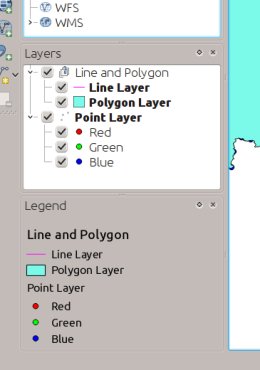
- code: https://gist.github.com/wonder-sk/211b7130b58e50d78e6d
(in the screenshot above you can also see legend node icon embedded in
layer node)
There are not many changes visible to the user - the changes are
mainly visible for developers. From the few user-visible changes:
- in layer tree view - if a layer has just one legend item, it will be
shown on the left side of the layer name instead of occupying another
line. This is what already happens in composer.
- in composer legend item settings - 1) there is tree view with just
one column, label style is set in popup menu, 2) when auto-update is
on, the tree view is synchronized with project's layer tree and it is
read-only. When auto-update is off, it is possible to manipulate the
source legend tree
Regarding backward compatibility, there are two things worth mentioning:
- QgsComposerLegend::model() will return QgsLegendModel which is not
in use anymore. There is QgsComposerLegend::modelV2() as a
replacement. The way how the models work is significantly different
and I don't see a way of fixing that without a complex and fragile
synchronization logic. Anyway, according to Nathan's plugin analyser
tool there are no plugins using composer's legend model
- reading of older projects with composer legend ignores the
customization (e.g. renamed items, reordered items, removed items). If
time allows, I will try to address this before the release
So... please have a look if you are interested and enjoy the endless
possibilities of new legends :-)
If there are no objections I will merge it during the next week.
Regards
Martin
In recent weeks I have been busy with the second part of legend
refactoring. The main goals were:
- clean up the mess with legend - there are three different ways of
legend presentation/rendering: 1. in legend widget (now layer tree
view), 2. composer legend, 3. WMS legend
- make legend rendering independent from composer - so it can be used
elsewhere - in WMS or in GUI
- allow different strategies how legend for a layer is created - until
now the legend generation was hardcoded - this should allow things
like data-defined legend, labeling / diagrams in legend
- allow new types of legend items - for greater flexibility of item
appearance - e.g. show a gradient color ramp for raster layer
The code is in my repository:
https://github.com/wonder-sk/QGIS/compare/legend-refactoring-part2
To introduce the important new classes:
- QgsLegendRenderer - takes care of rendering of the legend - similar
to how QgsMapRenderer handles rendering of map
- QgsLegendSettings - contains user configuration of the legend
(fonts, colors, sizes, spacing) - similar to QgsMapSettings for map
- QgsMapLayerLegend - base class for legend implementations. For a
layer an implementation should return a list of legend nodes
- QgsLayerTreeModelLegendNode - base class for legend node
implementation. Provides data(), flags() methods used in the layer
tree model and provides draw() method for rendering of legend in
composer/WMS
The QgsMapLayerLegend and QgsLayerTreeModelLegendNode classes are used
by QgsLayerTreeModel to generate and display legend in a tree.
QgsLegendRenderer makes use of QgsLayerTreeModel and allows the legend
nodes do their legend rendering.
An example of custom legend node:
- screenshot: Loading Image...
- code: https://gist.github.com/wonder-sk/c5d925833bcd54b9e401
An example of custom dock widget using legend renderer:
- screenshot: Loading Image...
- code: https://gist.github.com/wonder-sk/211b7130b58e50d78e6d
(in the screenshot above you can also see legend node icon embedded in
layer node)
There are not many changes visible to the user - the changes are
mainly visible for developers. From the few user-visible changes:
- in layer tree view - if a layer has just one legend item, it will be
shown on the left side of the layer name instead of occupying another
line. This is what already happens in composer.
- in composer legend item settings - 1) there is tree view with just
one column, label style is set in popup menu, 2) when auto-update is
on, the tree view is synchronized with project's layer tree and it is
read-only. When auto-update is off, it is possible to manipulate the
source legend tree
Regarding backward compatibility, there are two things worth mentioning:
- QgsComposerLegend::model() will return QgsLegendModel which is not
in use anymore. There is QgsComposerLegend::modelV2() as a
replacement. The way how the models work is significantly different
and I don't see a way of fixing that without a complex and fragile
synchronization logic. Anyway, according to Nathan's plugin analyser
tool there are no plugins using composer's legend model
- reading of older projects with composer legend ignores the
customization (e.g. renamed items, reordered items, removed items). If
time allows, I will try to address this before the release
So... please have a look if you are interested and enjoy the endless
possibilities of new legends :-)
If there are no objections I will merge it during the next week.
Regards
Martin